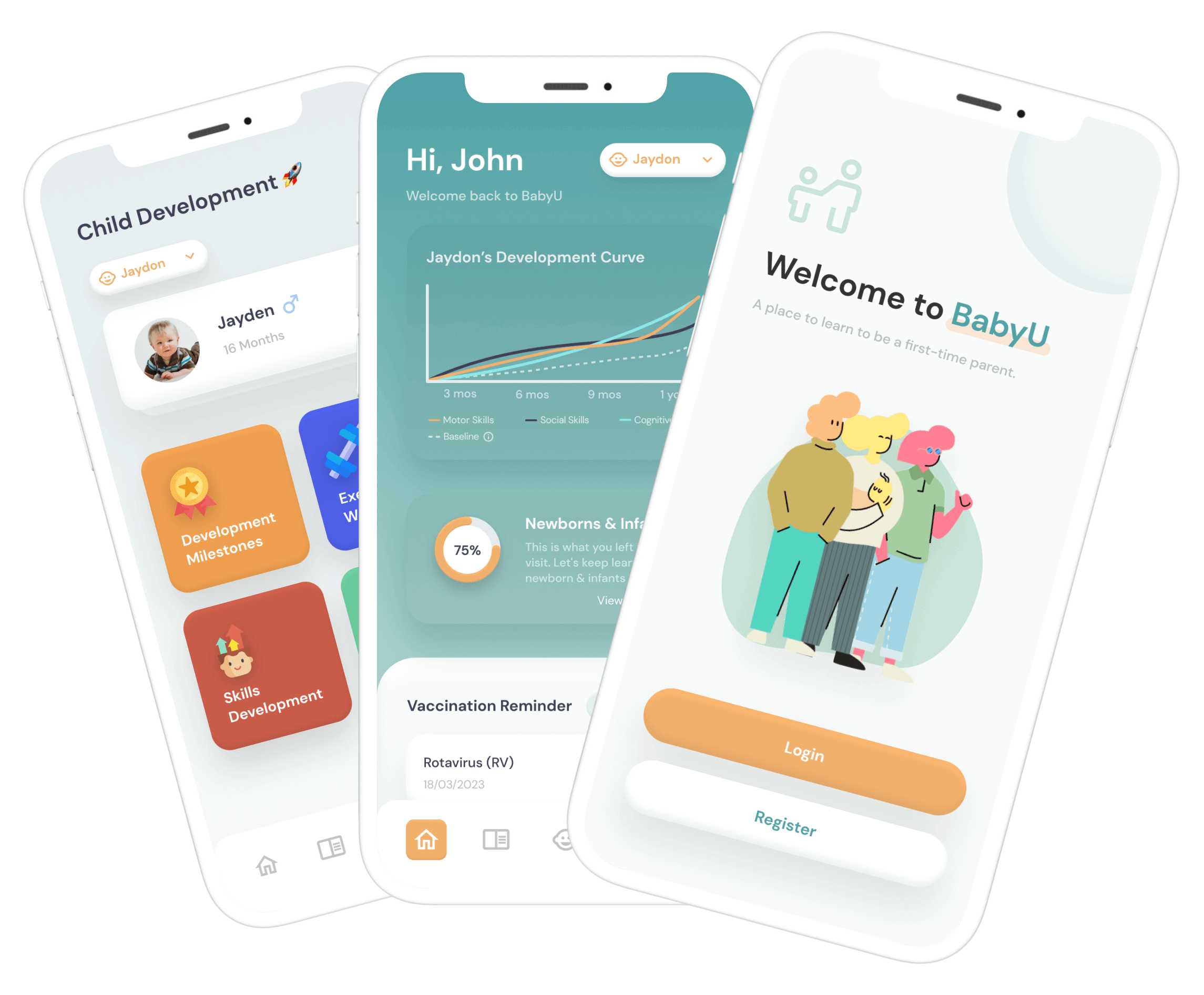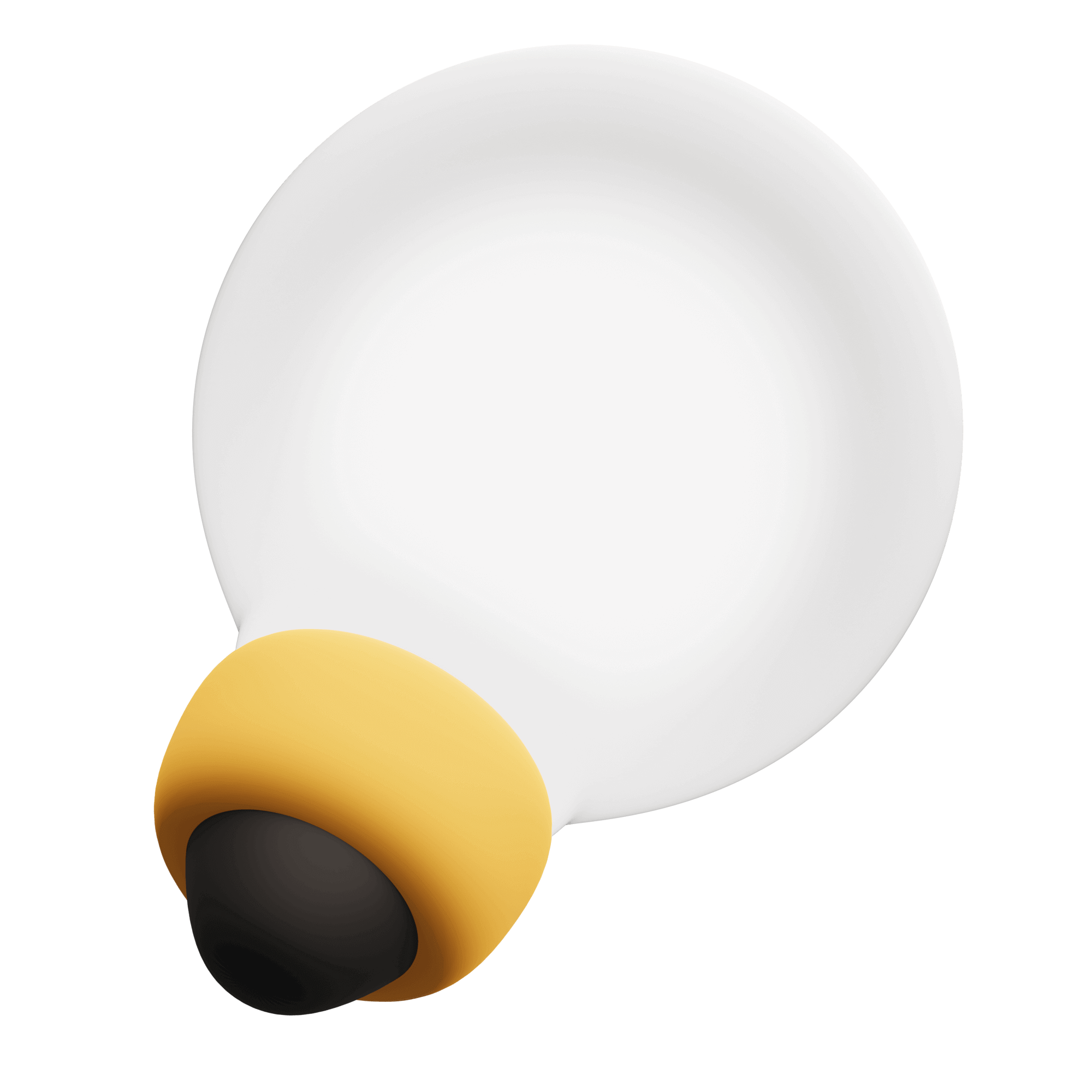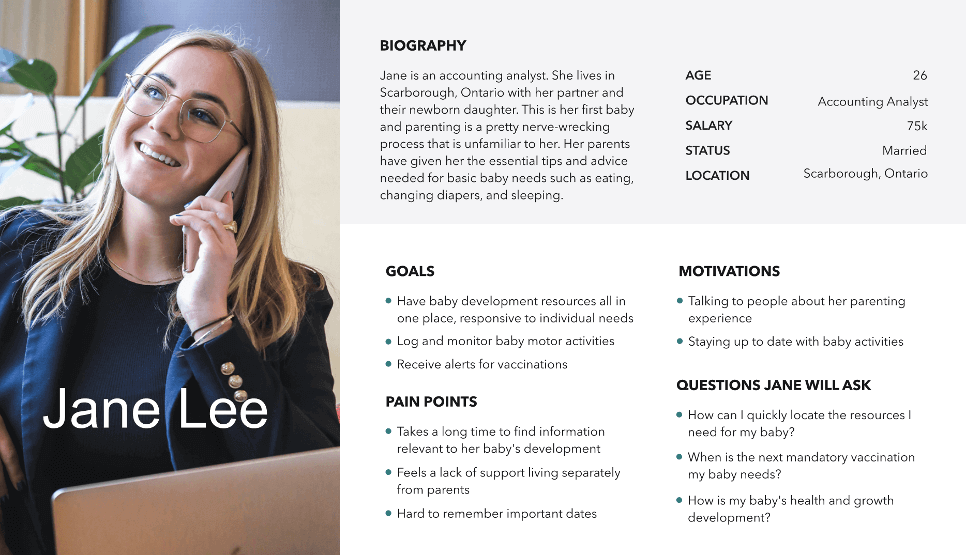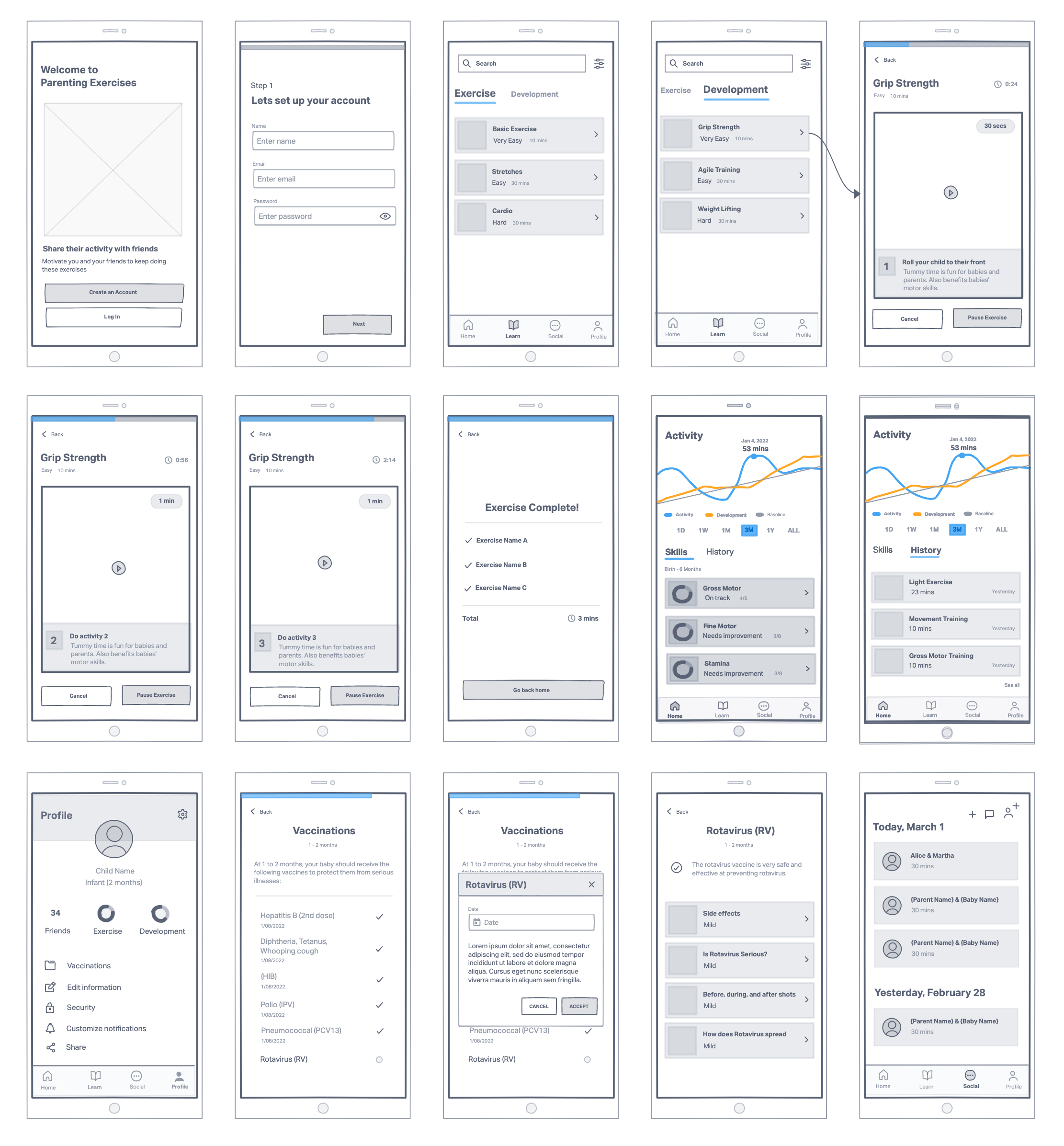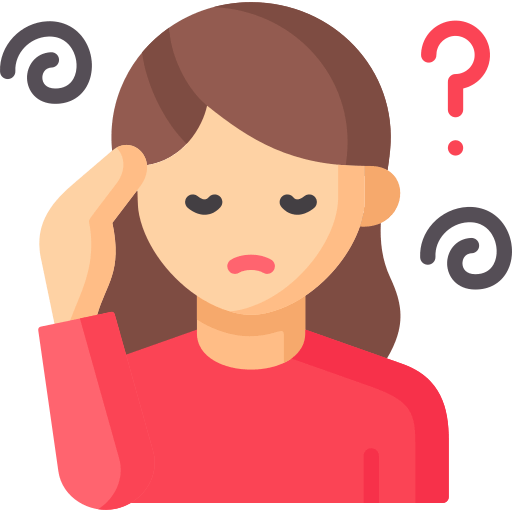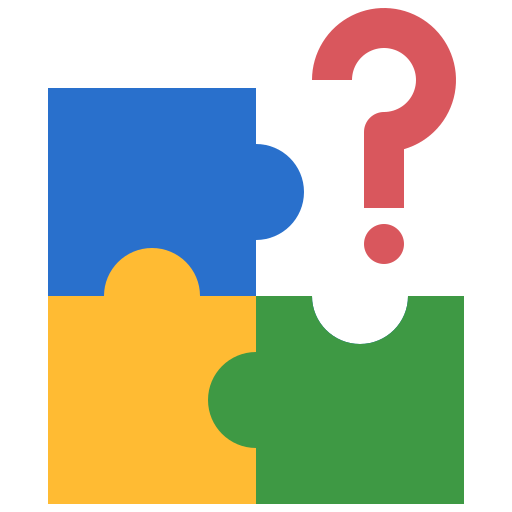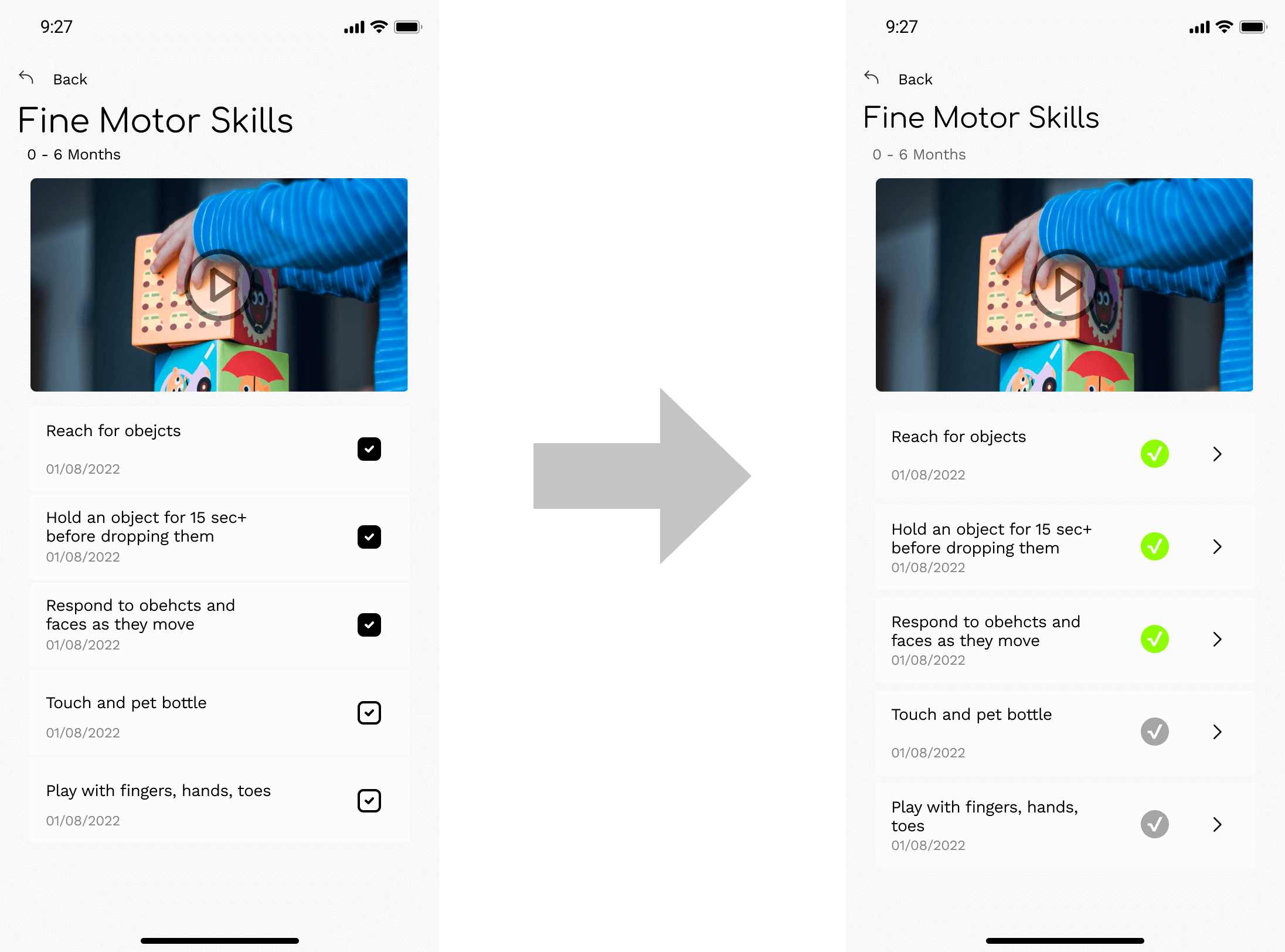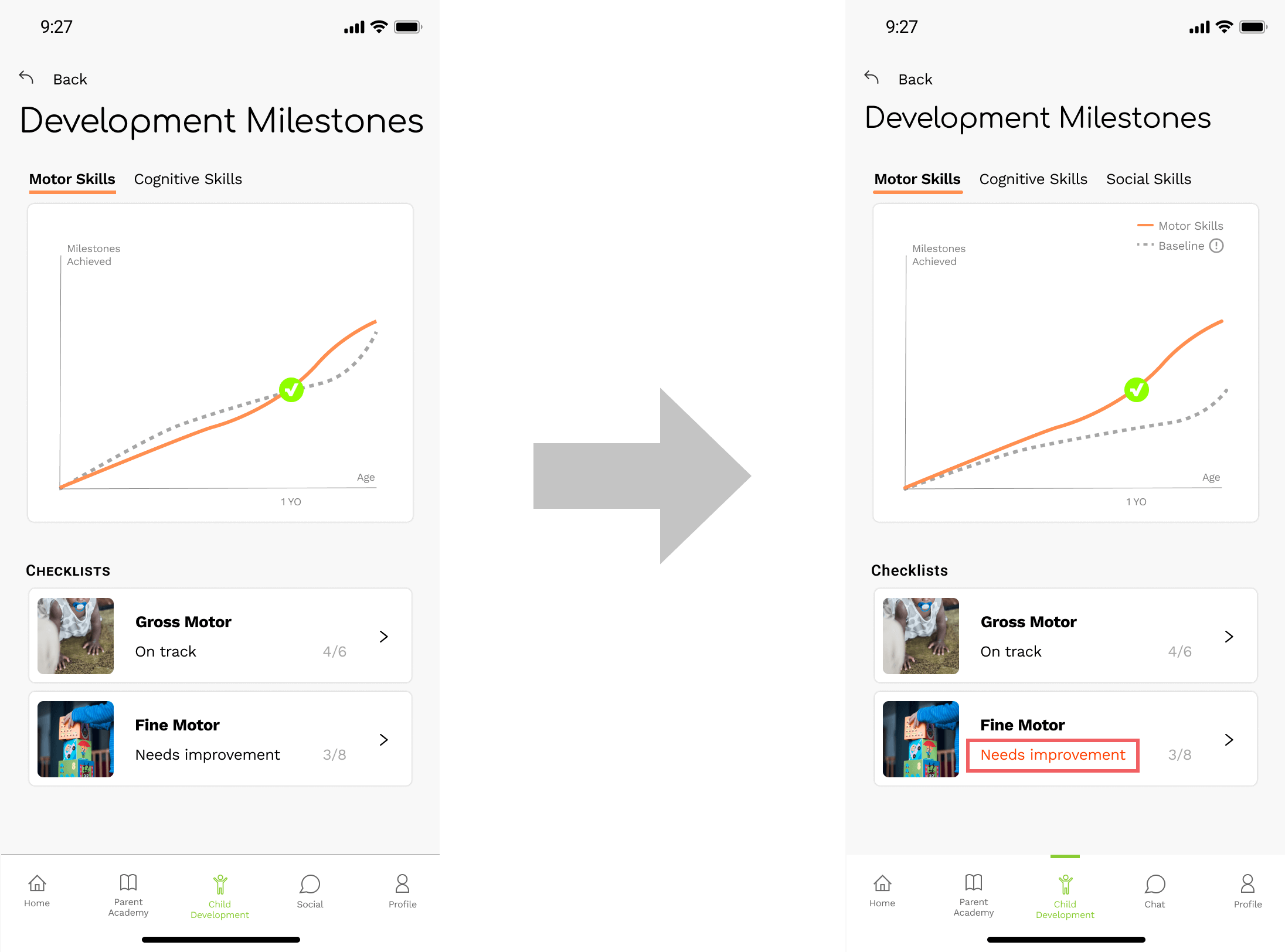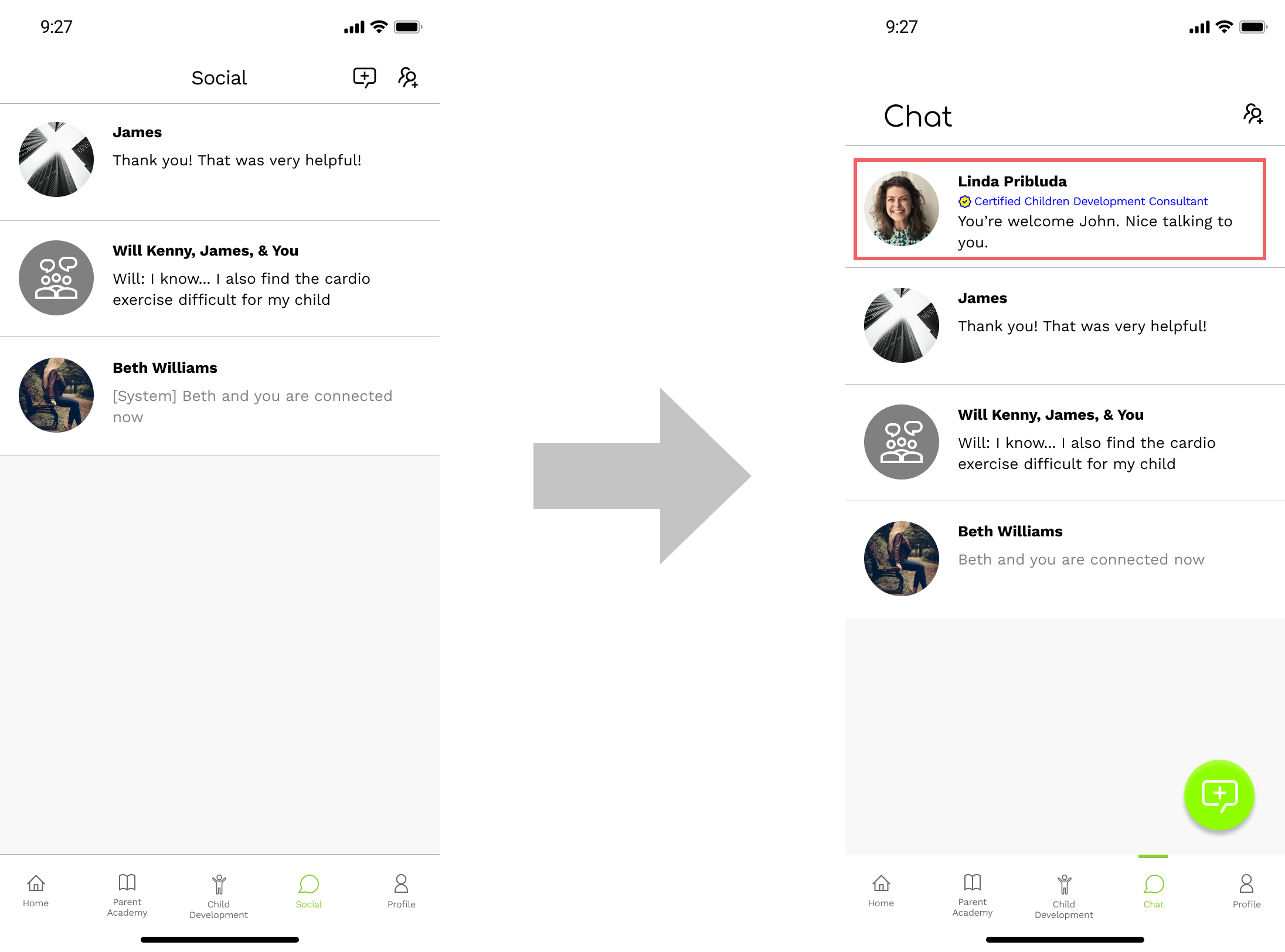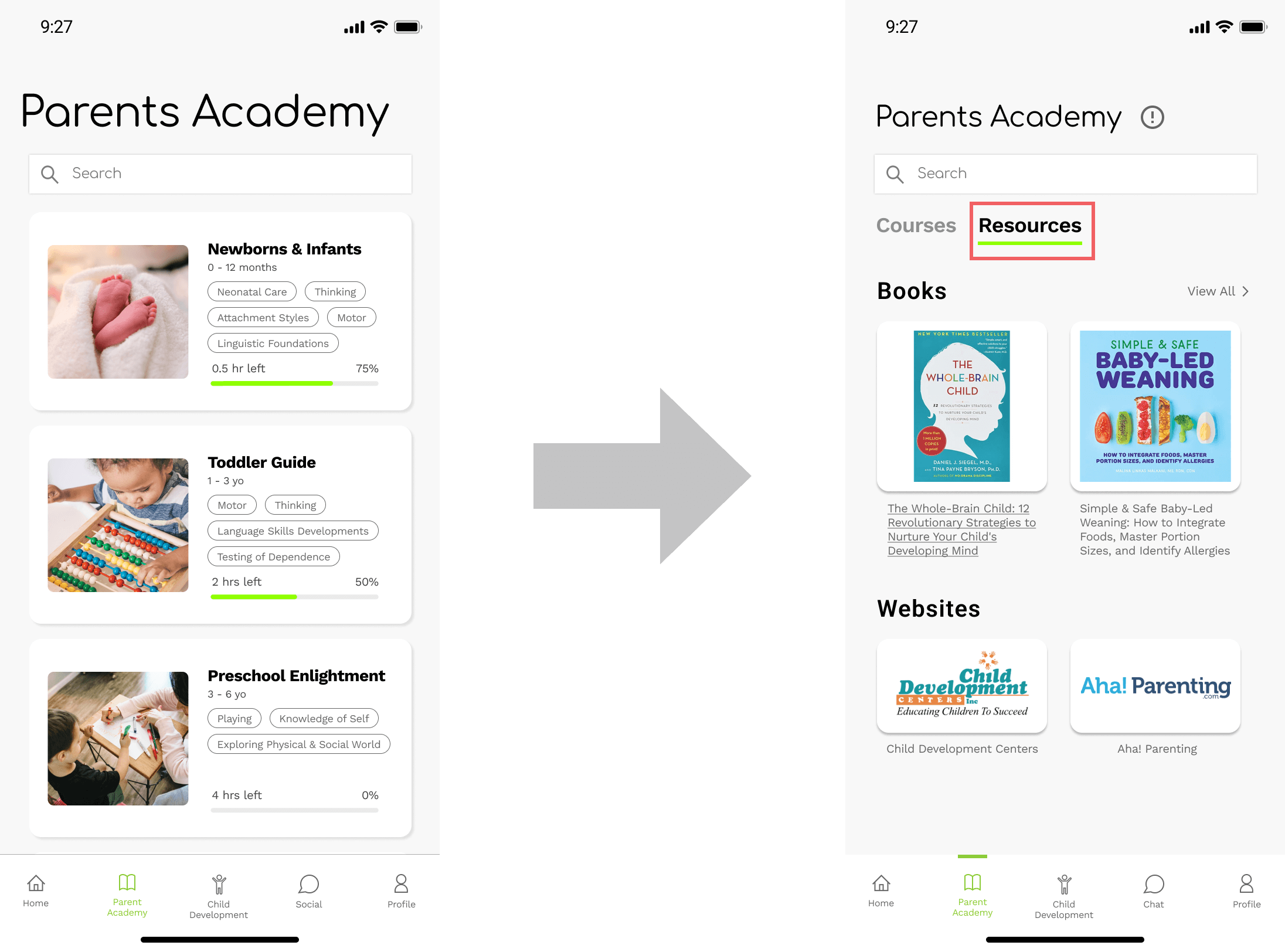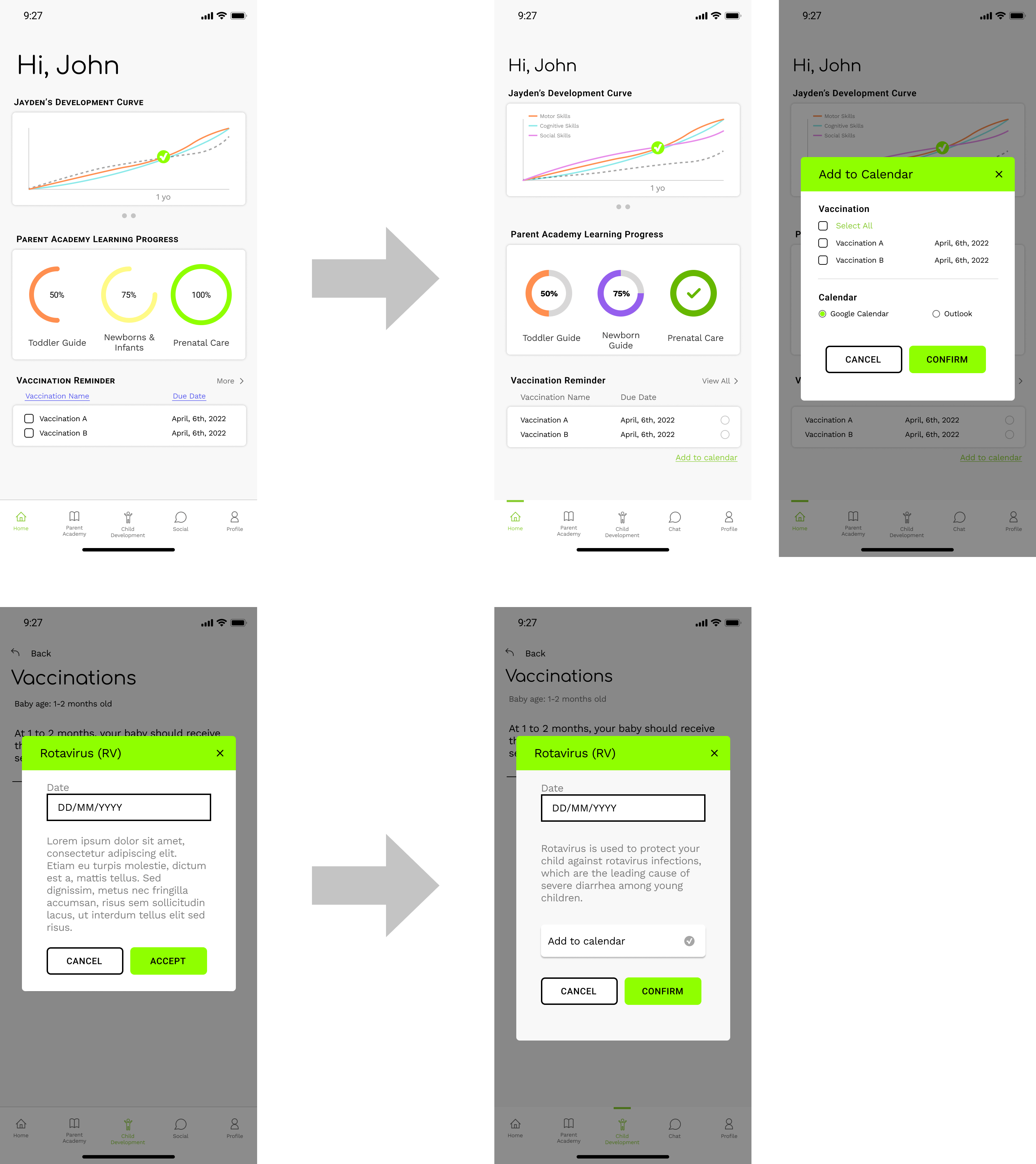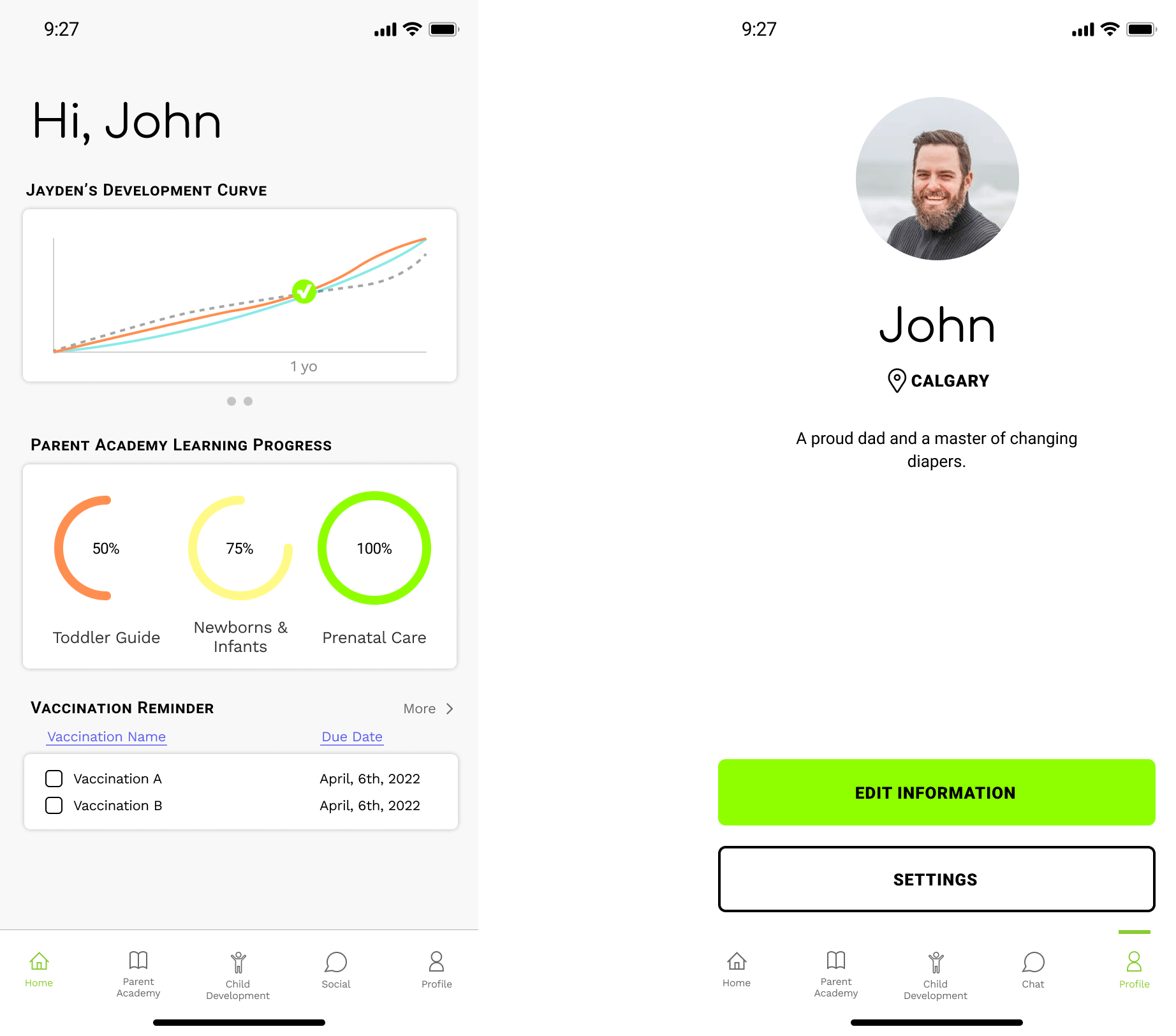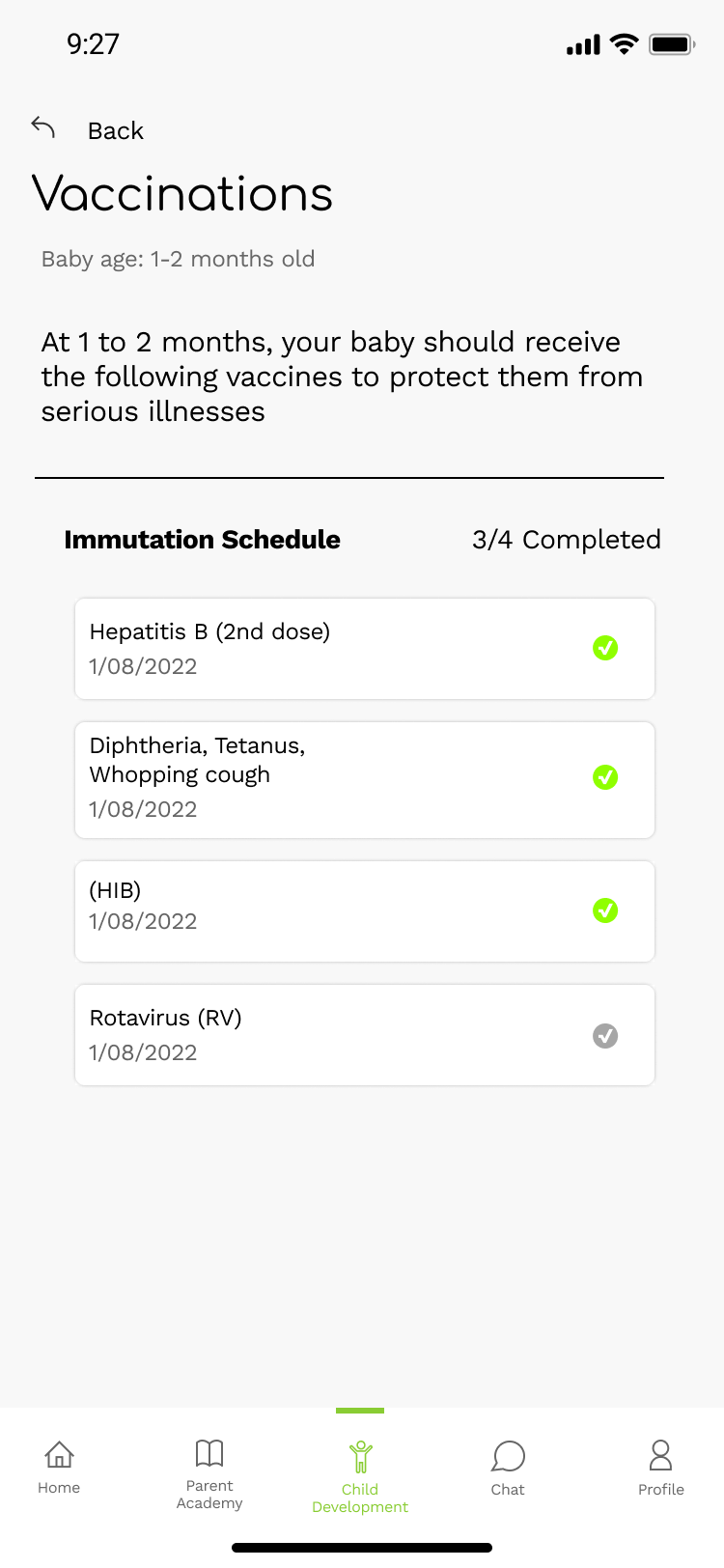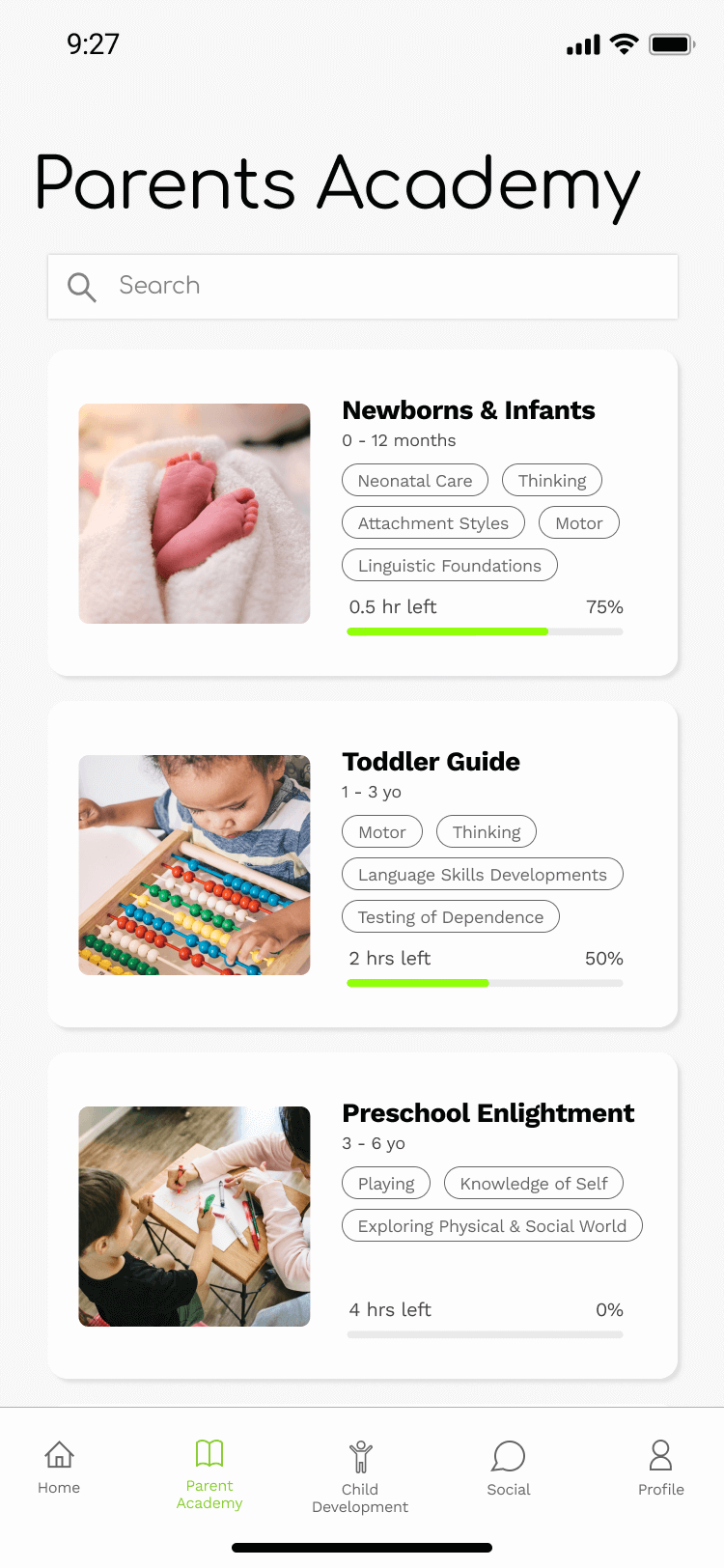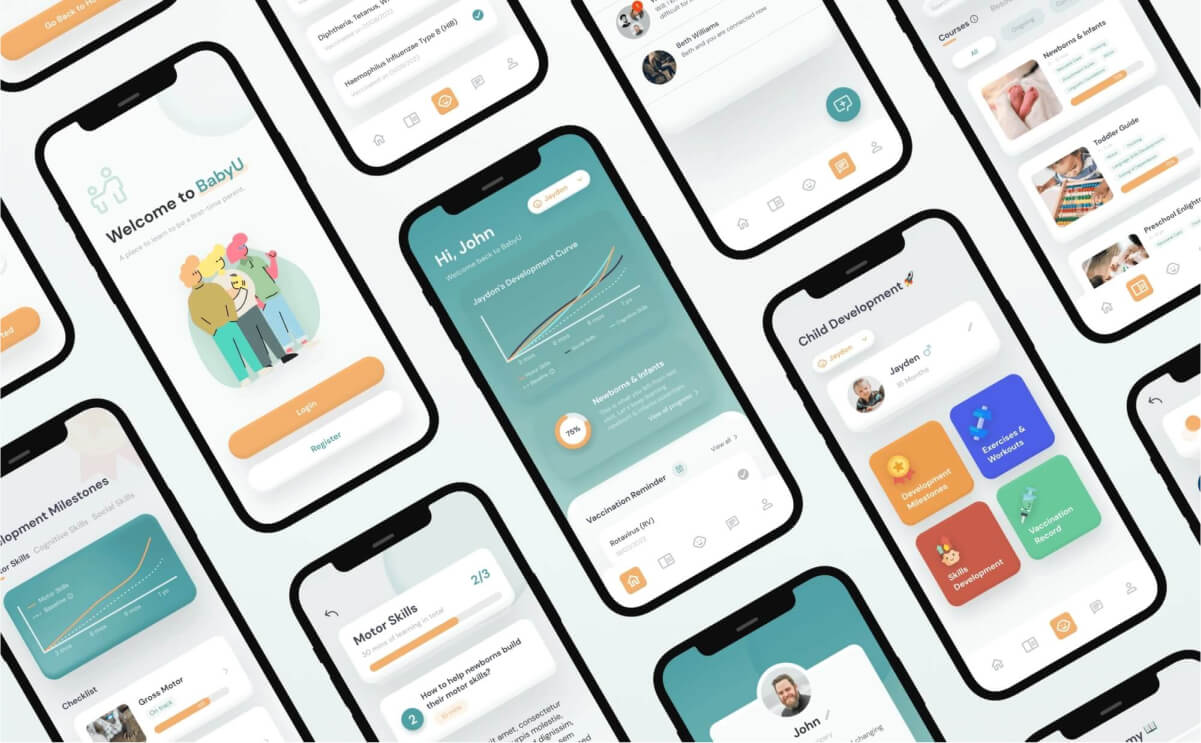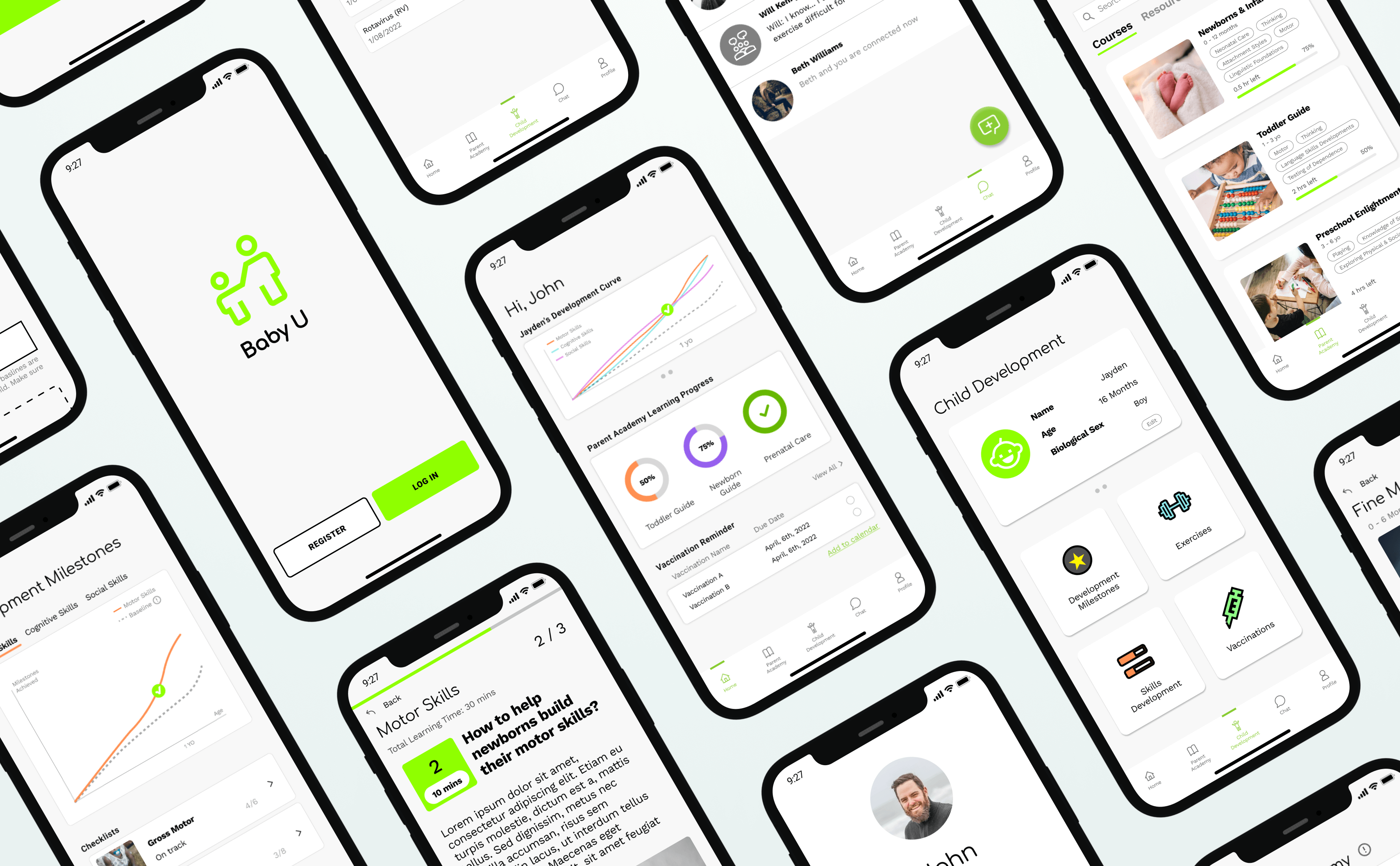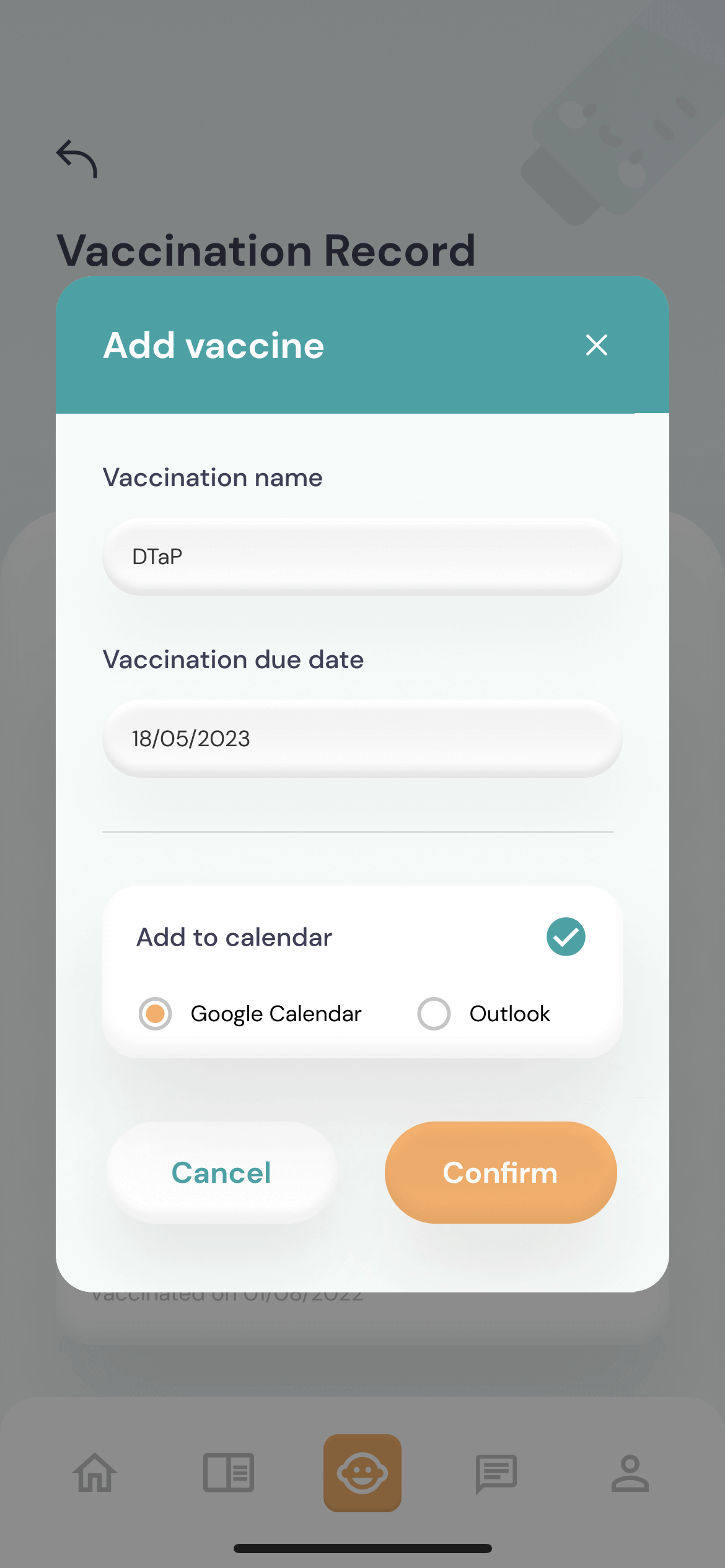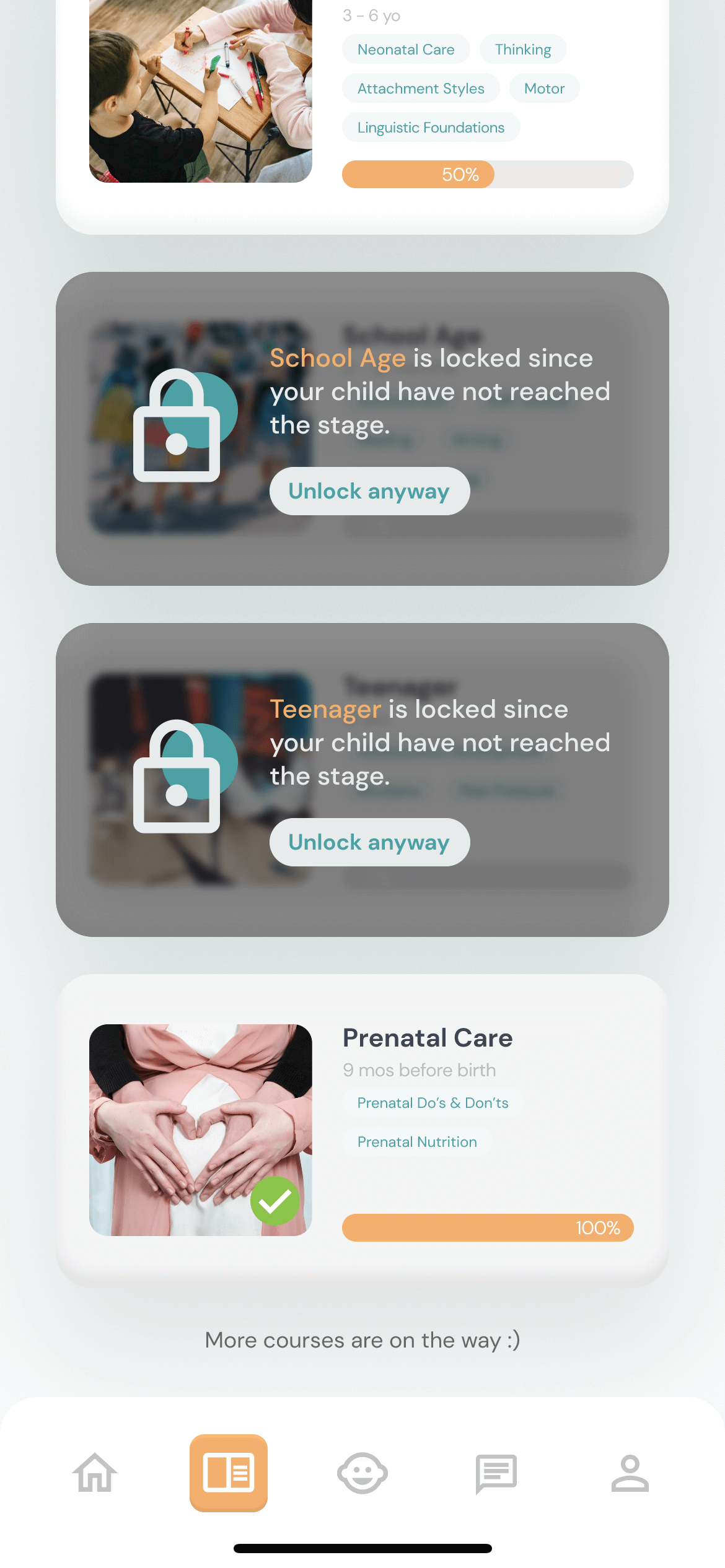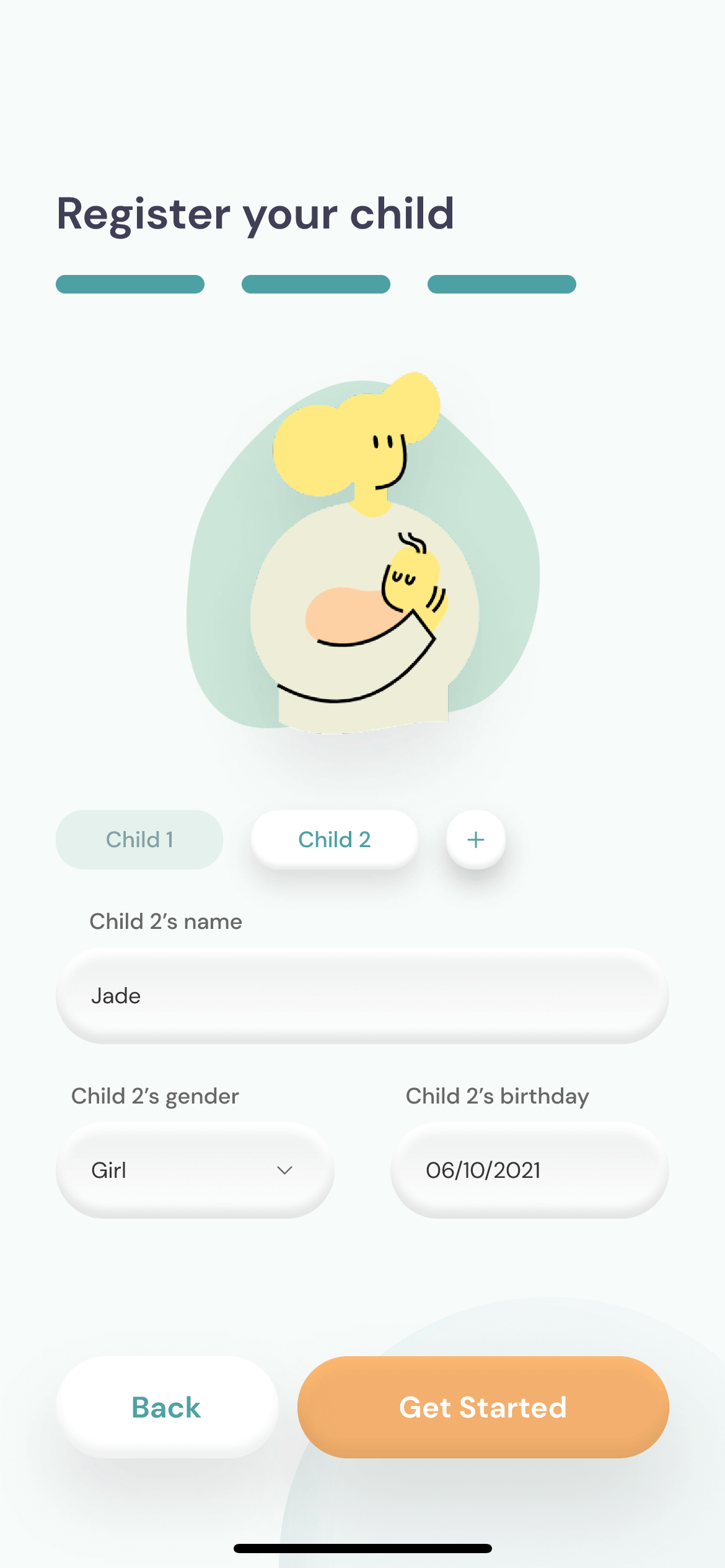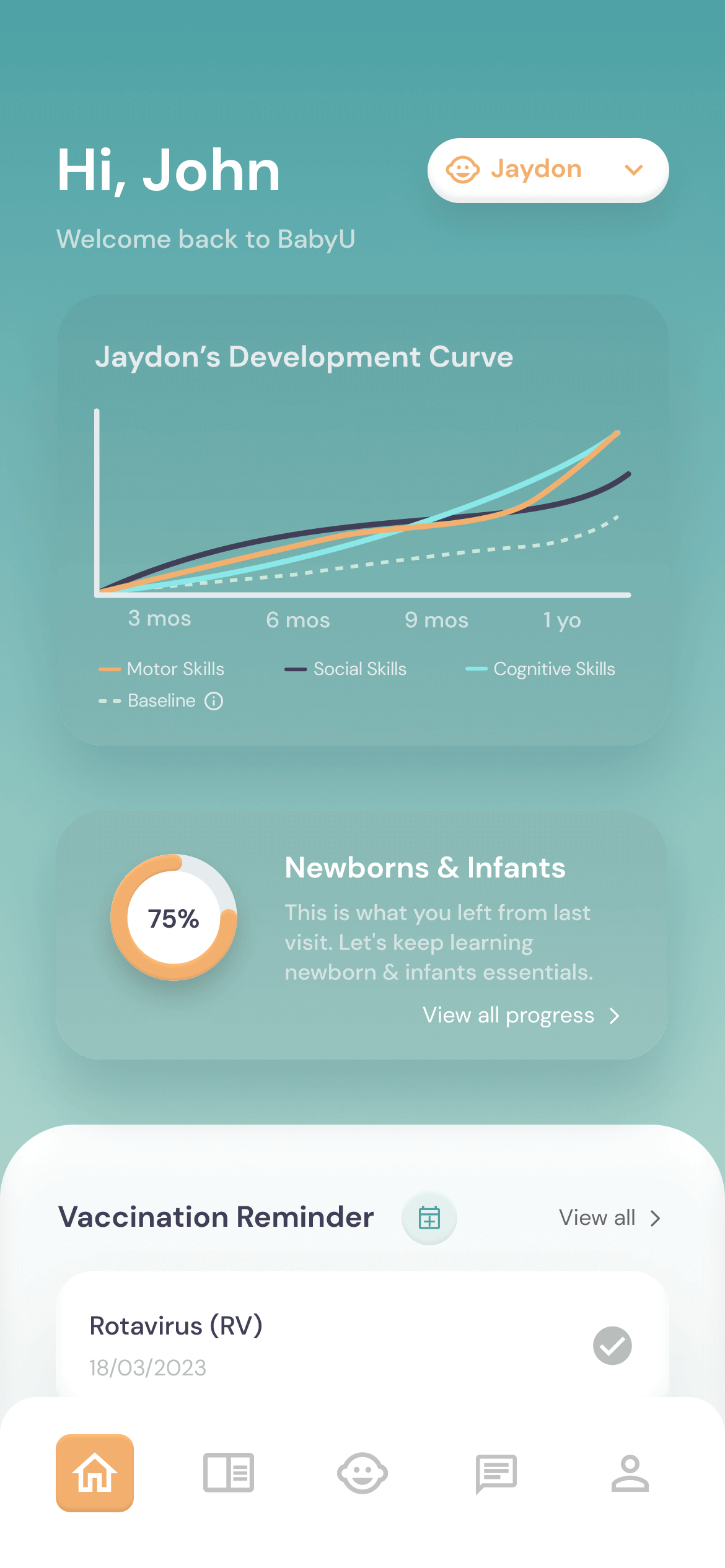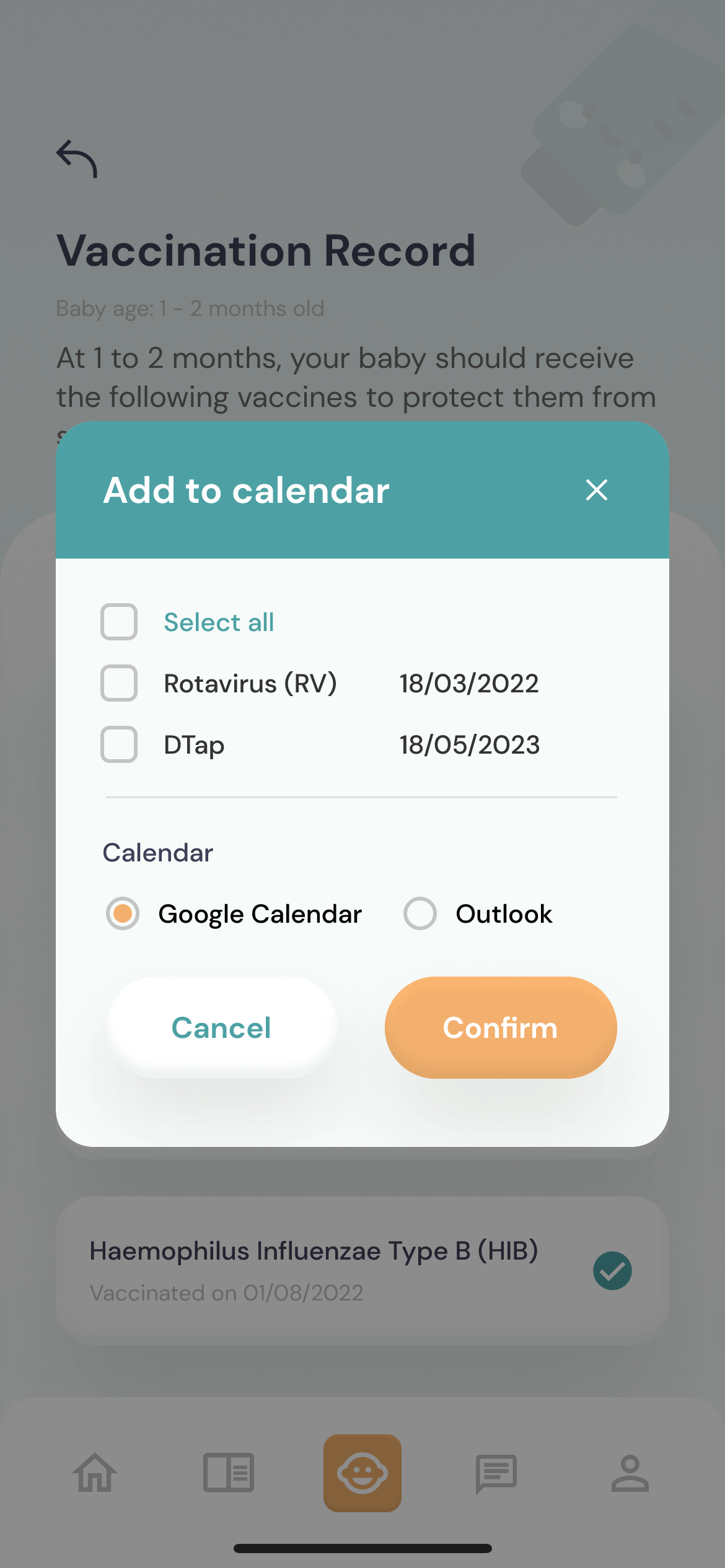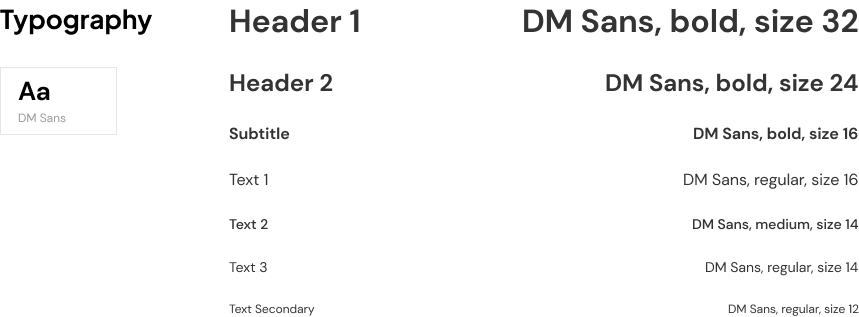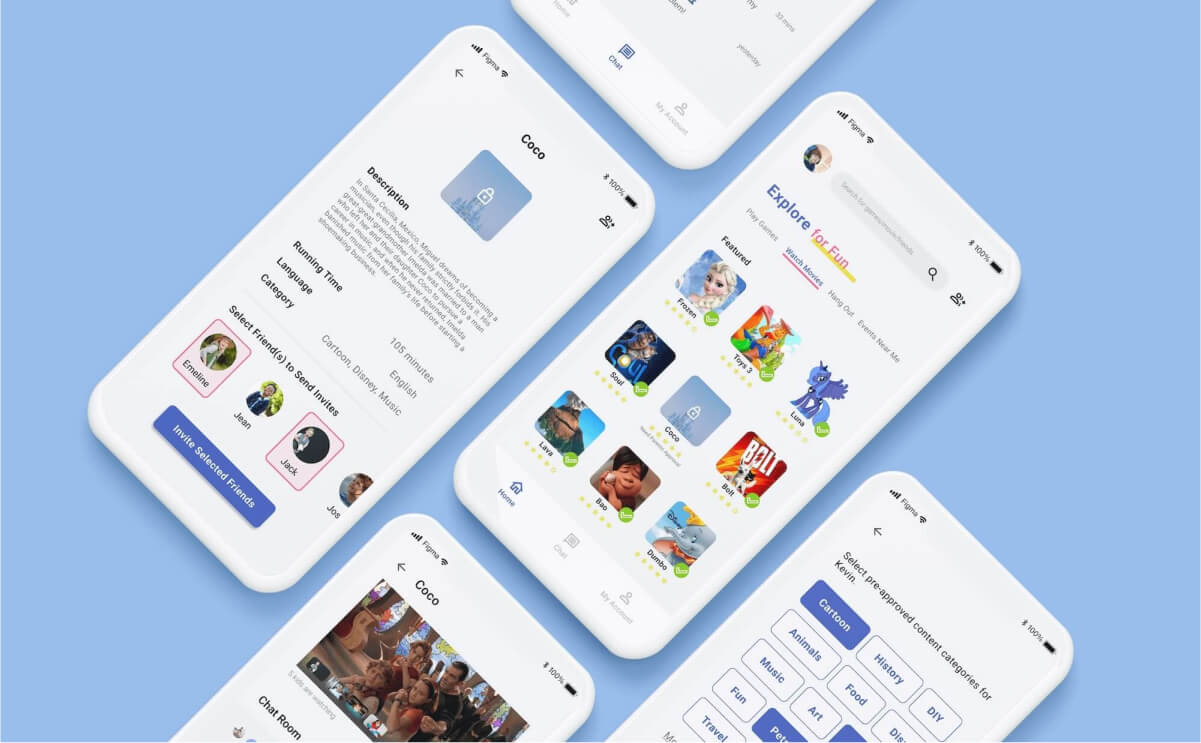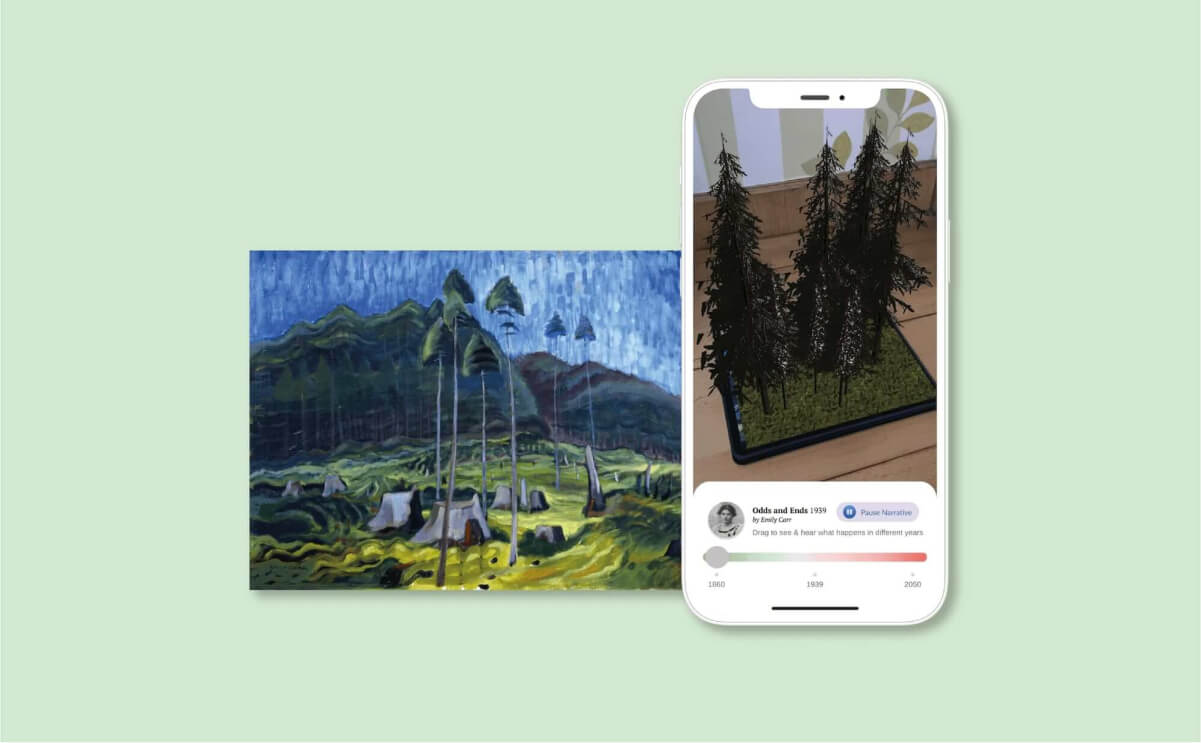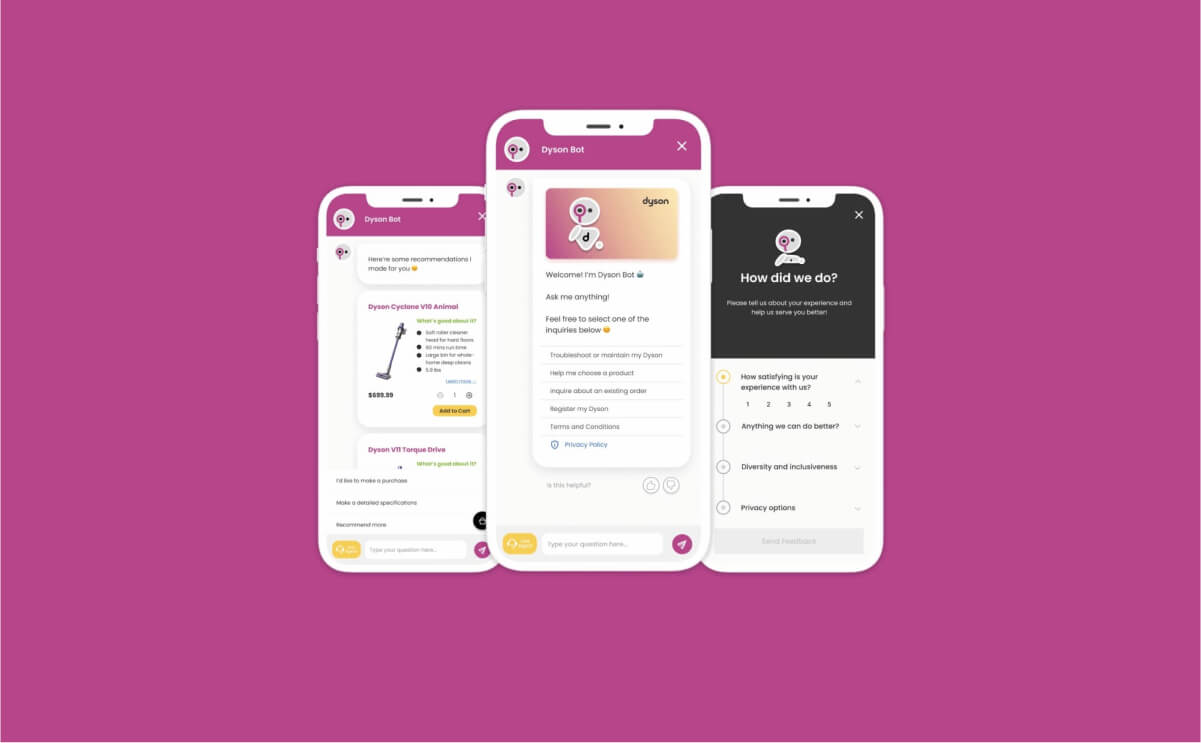Parent academy.
- 💡 Provide video and text parenting instructions as well as book and website resources for children at different stages. The selection will affect the content delivered to the kids.
- 💡 By default, the module corresponding to the stage where the child does not reach the stage is locked while mamual unlock is supported.
- 💡 Allow filtering the modules by "All", "Ongoing", and "Completed".